Simple if Statement
Question
Which direction should I take?

The if Statement¶
1 2 3 4 | |
What is "some condition?"¶
- After the
ifcomes a boolean expression => somethingtrueorfalse - All equality and relational operators can be used.
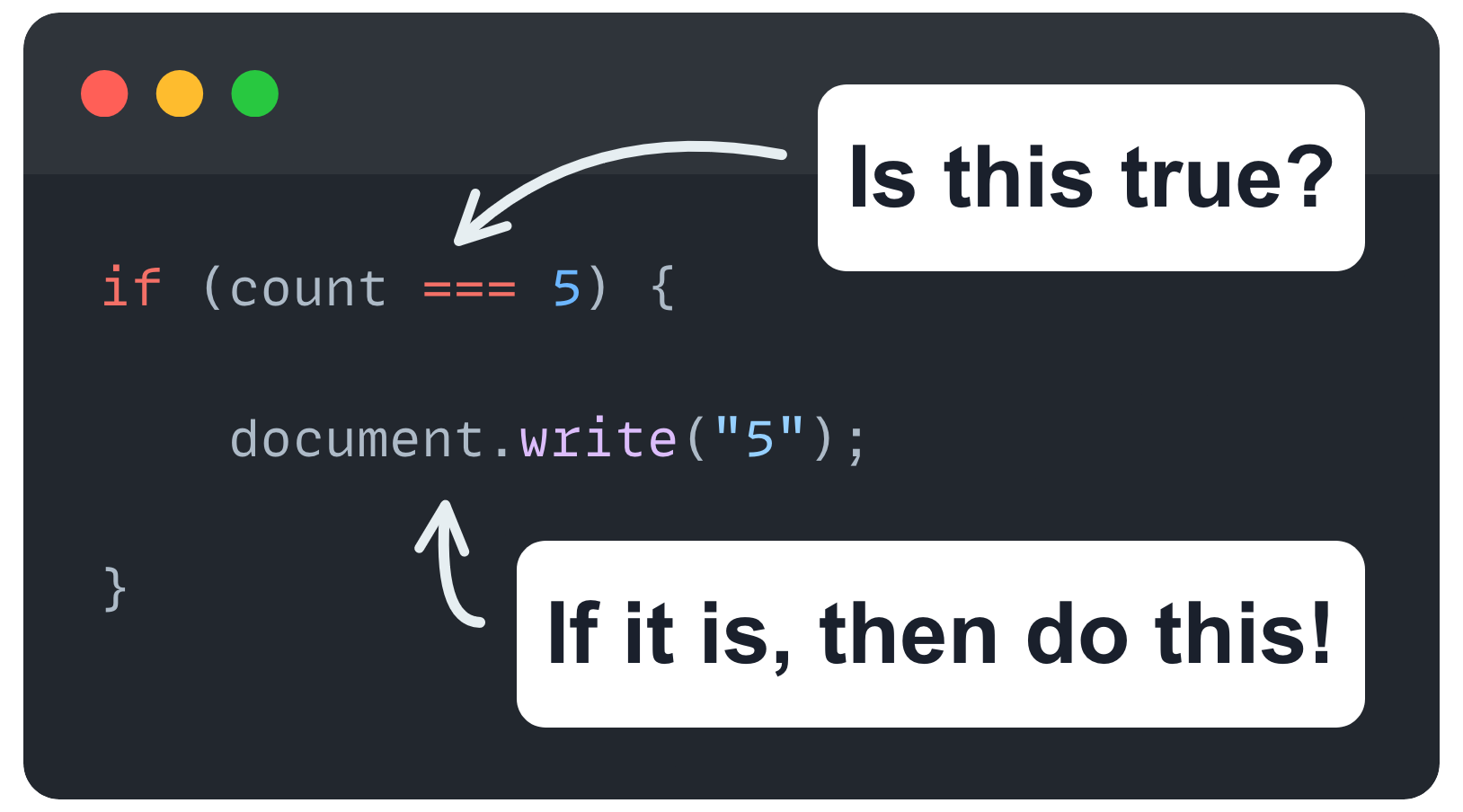
Which ones are boolean expressions?¶
(count === 5)
(name = "fred")
(3 < 10)
(10 * 20)
(6 < 5)
(true)
(count = 5)
(false)
(Number("12.99"))
("Bill" > "bill")
(1000)
Building conditions in a if statement.¶
1 2 3 4 5 6 7 8 9 10 11 12 13 14 15 16 17 18 | |
Debugging if Statements¶
Always key in the skeleton of an if first, ensuring that everything is aligned properly.
1 2 3 | |
Next work with the condition within the parentheses. Test the condition with an alert() , document.write(), or console.log() with some simple text such as: "Branched True"
1 2 3 4 | |
Then, working again one line at a time, begin to build the actual contents of the conditional block as specified in the program's specifications.
1 2 3 4 | |
If an if statement is not working right, there are in general three places to look for the problem.
-
Look above the
ifstatement and find out what is in the variable(s) being used in both the condition and within the conditional block. Clearly, if those variables don't have in them what you think they have in them, theifstatement will not appear to be correct. Usealert()orconsole.log()statements on those variables to see their contents. -
Examine the condition itself to make sure it is correctly stated. Watch out for accidentally using the assignment operator
=instead of equality===. -
Examine the program statements within the conditional block to see if they are working as intended. Placing some
alert()orconsole.log()statements at various points within the conditional block can be useful here.
Console log statements¶
We've learned how to use the developer tools to help discover errors in our code. The console can also be very useful in debugging programs. You can log information to the console using a console.log() statement. Use this in place of the alert() or document.write() statements shown above.
1 2 3 | |
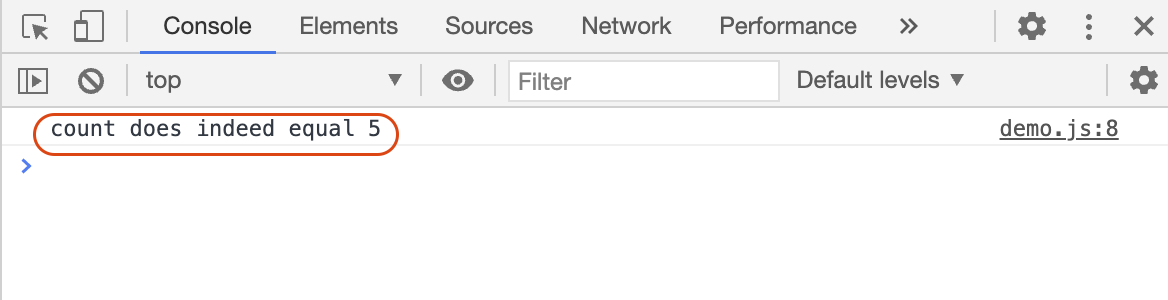
Best Practice
Always remove console.log() statements prior to submitting projects and labs. Projects and labs are your production code. And it's never a good idea to leave debugging statements in production code. You may inadvertantly leave information in your log statements that the public should not see.
Checking for a number¶
Validating user input is something we haven't done yet. However, we should always check user input before doing any logic. We don't ever want to assume the user enters the correct information! Now that we know how to use if statement, we can add a simple validation to check for numbers with the isNumericfunction (which is built into our course website).
The isNumeric function checks to see if the input is capable of being converted to a number. It returns true for something that can be converted to a number, and false if it can't. It also returns false if the user entered nothing at all.
It should be placed immediately after the input is received and before your convert input with the Number() function.
Check if a value is a number¶
1 2 3 4 | |
Check if a value is not a number¶
1 2 3 4 5 | |
New Coding Standard
Notice the white space needed with if statements
* Space after the if
* Space after the closing parenthesis
* Beginning curly brace { on same line as if
* Ending curly brace } on it's own line, lined up with
if (condition) {
...
}
Demo
- Demo: Read Three Characters
- unit03/demos/demo-three-characters.html
Labs
- Lab03: First if
- unit03/labs/lab-03-first-if.html
- Lab04: Simple ifs
- unit03/labs/lab-04-simpleIfs.html
Exercises
- Exercise for lab02
- unit03/exercises/exercise-02.html
- Exercise for lab03
- unit03/exercises/exercise-03.html